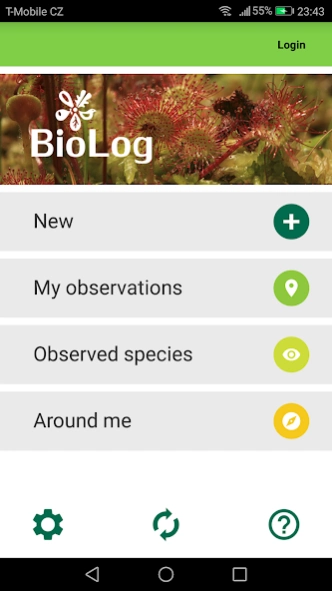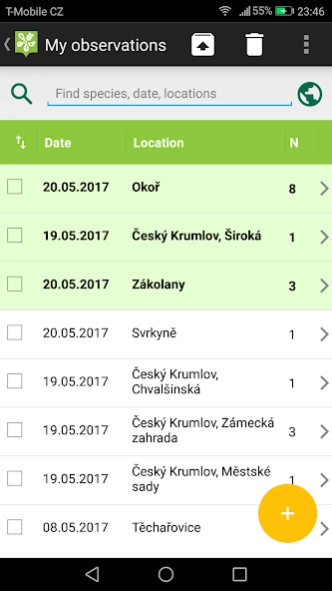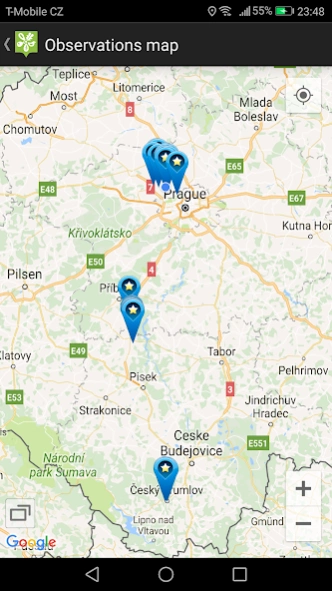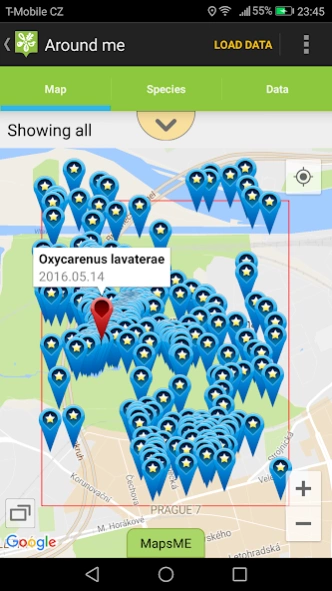BioLog 2.6
Continue to app
Free Version
Publisher Description
BioLog - Recording app for your observations of animals, plants or mushrooms
You possibly need some kind of notepad while hiking in nature and watching species to make notes on your observations. Czech Nature Conservation Agency is looking for species observation records and offers BioLog app. BioLog app serves as an off-line notepad for your observations of animals, plants or mushrooms in nature of Central Europe.
The application enables the localisation (via Google maps) and recording of your species observations in structured form, which is possible to be imported into Species Occurrence Database of NCA (portal.nature.cz) or exported for your own purposes.
BioLog could be used as an small scale filter of official Speceis Occurrence Database, through the Around Me function. Selection of the area brings species records on your screen. This distribution atlas you can easily enrich by your new observations.
Application is available in Czech, English and Russian language.
Functions:
• Recording of observed species on the spot
• Application does not need internet connection
• Selection of species from the checklist, by typing or by voice recognition
• Adding of photographs or remarks to the record
• Overview of observations in list and on map
• Export of tabular file (csv format)
• Possibility of import of records into Species Occurrence Database of NCA (account needed)
• Registration of recorders into the database (necessary for uploading of the records) at: http://biolog.nature.cz
• Access into the database in the field through the Around Me, the displayed records could be saved and used off-line
About BioLog
BioLog is a free app for Android published in the Geography list of apps, part of Education.
The company that develops BioLog is ISOP AOPK ČR. The latest version released by its developer is 2.6.
To install BioLog on your Android device, just click the green Continue To App button above to start the installation process. The app is listed on our website since 2023-12-13 and was downloaded 0 times. We have already checked if the download link is safe, however for your own protection we recommend that you scan the downloaded app with your antivirus. Your antivirus may detect the BioLog as malware as malware if the download link to cz.nature.biolog is broken.
How to install BioLog on your Android device:
- Click on the Continue To App button on our website. This will redirect you to Google Play.
- Once the BioLog is shown in the Google Play listing of your Android device, you can start its download and installation. Tap on the Install button located below the search bar and to the right of the app icon.
- A pop-up window with the permissions required by BioLog will be shown. Click on Accept to continue the process.
- BioLog will be downloaded onto your device, displaying a progress. Once the download completes, the installation will start and you'll get a notification after the installation is finished.